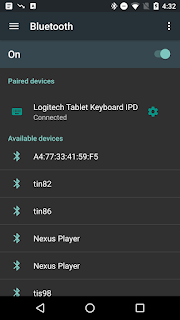Google is testing some new design features the Google Chrome on PC. They are trying to style it with material design, with those ripple effects, depths, etc. Since they are just testing with it, we can't see the customized chrome without some tweaks with the browser. Here are the steps you need to follow to make your chrome browser fully material:
1. Go to chrome://flags/
2. Scroll down to "Material design in the browser's top chrome"
3. Change the option to "Material"
4. Now go for "Enable Material Design policy page"
5. Change it to "enabled"
6. Again scroll down to "Enable Material Design downloads"
7. Set it to "enabled"
8. Click the "Relaunch Now" button on the bottom or manually relaunch chrome
There you go, now you'll get the ripple effects on your buttons, everything will be flat, and many other changes will occur.
1. Go to chrome://flags/
2. Scroll down to "Material design in the browser's top chrome"
3. Change the option to "Material"
4. Now go for "Enable Material Design policy page"
5. Change it to "enabled"
6. Again scroll down to "Enable Material Design downloads"
7. Set it to "enabled"
8. Click the "Relaunch Now" button on the bottom or manually relaunch chrome
There you go, now you'll get the ripple effects on your buttons, everything will be flat, and many other changes will occur.